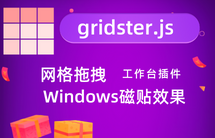gridster.js 响应式布局网格
gridster.js 支持响应式布局网格模式,利用min_cols max_cols widget_base_dimensions 三个属性可以实现gridster.js网格响应屏幕的宽度。
响应式布局网格
var gridster;
var serialization = [
{ row: 1, col: 1, size_x: 5, size_y: 1 },
{ row: 1, col: 6, size_x: 1, size_y: 1 },
{ row: 2, col: 1, size_x: 6, size_y: 1 },
];
// sort serialization
serialization = Gridster.sort_by_row_and_col_asc(serialization);
$(function () {
//初始化 gridster 对象
gridster = $(".gridster ul").gridster({
widget_margins: [5, 5],
//设置最小最大列,同时设置跨度为auto即可实现响应式布局
min_cols: 1,
max_cols: 6,
widget_base_dimensions: ['auto', 150],
resize: {
enabled: true
}
}).data('gridster');
gridster.remove_all_widgets();
$.each(serialization, function (index) {
gridster.add_widget('<li>' + (index+1) + '</li>', this.size_x, this.size_y, this.col, this.row);
});
});